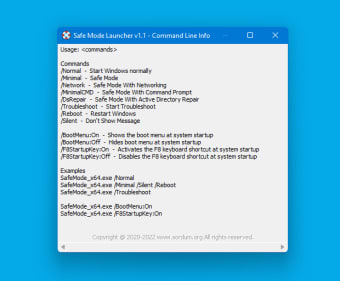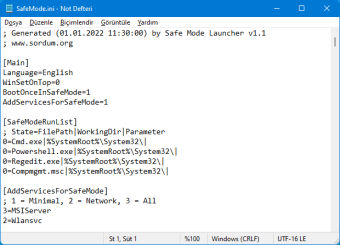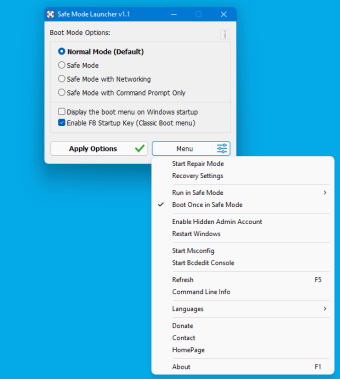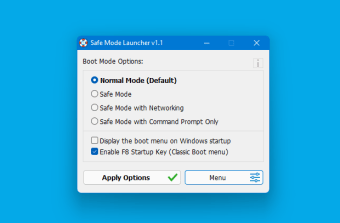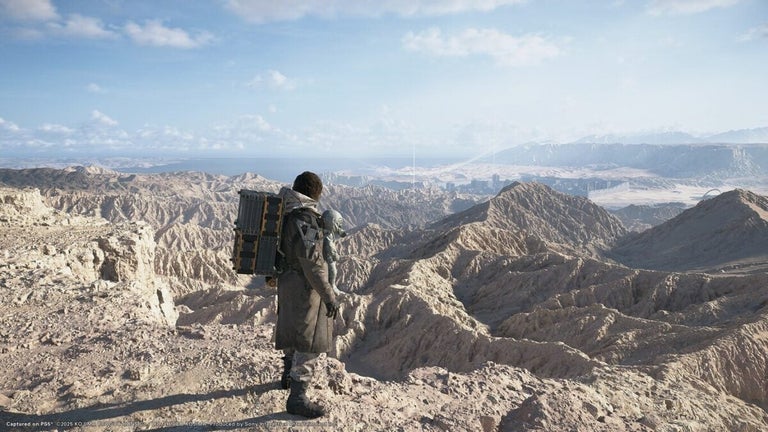Start Safe Mode boot whenever necessary
Safe Mode Launcher is a completely free desktop utility that provides you boot option wherein you can quickly enter the Safe Mode for diagnosis. Embarking on the Safe Mode is often utilized whenever your operating system encounters crucial issues that can affect the normal functionality of your PC.
Keep in mind that the process to enable Safe Mode differs depending on the OS version you are currently running. The most commonly used method is by pressing the F8 key during system boot. If disabled or not supported, the Safe Mode launcher is the best option similar to BootSafe.
Various launching process
Safe Mode Launcher is a portable alternative whenever the F8 key approach is deactivated or the OS you’re using doesn’t utilize it. No installation will be required just decompress the downloaded archive file and click on the suitable architecture of the executable software either x86 or x64 based on the CPU bit your device has. Once done, you can proceed to choose your preferred Safe Mode path.
You are free to toggle between the Graphic and Classic Boot Menu whichever will suit your desires and needs. For the Classic Boot Menu, you have to bear in mind that some desktop brands are possibly using different keys like Toshiba laptops that implement F12 as their boot menu key. So, it is important to know your device first before proceeding to open your OS in Safe Mode.
Going in Safe Mode through this Sordum’s solution will turn your Windows to Normal mode automatically once it detects any issue empowering you to prevent your system from getting stuck. Furthermore, it can also resolve the Windows Installer Service error that usually occurs before when you're trying to remove or install numerous drivers or software in Safe Mode. You can even add extra services that you wish to start automatically.
Safely open OS
Safe Mode Launcher is a notable boot option to perform in case the F8 key method is not available for some reason. It’s a portable program that saves you time and effort from further installation procedures. Select the boot menu that perfectly fits your circumstances in order to seamlessly address your concerns. Avoid or fix prevalent issues that the normal Safe Mode technique can’t settle.